The title says it all. This is my third book with Packt Publishing and I wrote a book after four long years. In the last few months, I’ve spent my weekends writing this book and it was an arduous undertaking. Here’s the cover image:
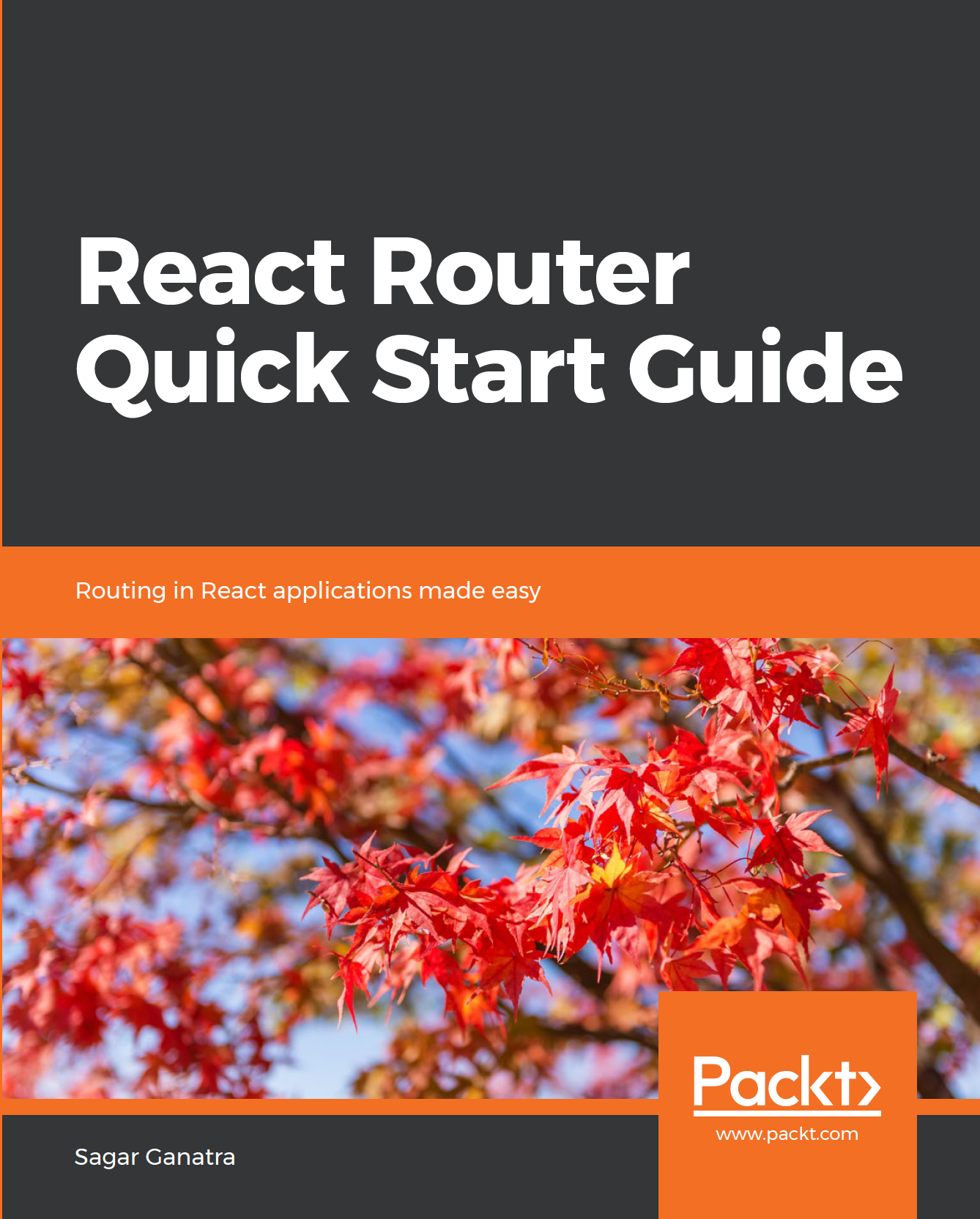
I have used React and React-Router in many projects and during the course of writing this book I’ve learned a great deal about these frameworks/libraries. This book is all about the ‘React-Router’ library and how you can use it any React application (web or native).
The book covers the following topics:
Chapter 1, Introduction to React Router 4 and Creating Your First Route, is an introduction to the component-based architecture in React and how you can get started with creating routes using the Route component from React Router.
Chapter 2, Configuring Routes, Using Various Options in the Route Component, discusses various Route component props that can be used to match the requested URL location and how these matches can be used to render a component. Also, the chapter explains how routes can be added dynamically as the user traverses through the application.
Chapter 3, Using Link and NavLink Components to Navigate to a Route, talks about how to use the Link and NavLink components in React Router to allow you to navigate to routes defined in the application. This chapter also explains the higher-order component withRouter and how to prevent accidental transition using the Prompt component.
Chapter 4, Using Redirect and Switch Components, goes into how to use the Redirect component to redirect the user to a different route and the Switch component to match one route and redirect the user to a 404 page not found page if the requested location is not found.
Chapter 5, Understanding the Core Router and Configuring BrowserRouter and HashRouter Components, is an in-depth explanation of how the core router interface is used to update the sections of the screen and the browser’s history. The chapter also explains two router interfaces used in a web application: BrowserRouter and HashRouter.
Chapter 6, Using StaticRouter in a Server-Side-Rendered React Application, explores how to use the StaticRouter component to provide routing features on a server-side-rendered application. The chapter also explains how StaticRouter and BrowserRouter can be used to build an isomorphic web application.
Chapter 7, Using NativeRouter in a React-Native Application, details how to provide routing in a native mobile application developed with React Native using the NativeRouter component. The chapter also explains how you can integrate with the device’s back button using the BackButton component and provide deep linking support using the DeepLinking component.
Chapter 8, Redux Bindings with Connected-React-Router, examines how to use the connected-react-router library, which provides Redux bindings for React Router; the chapter explains how to read routing information from the router state in the Redux store and how to navigate by dispatching actions to the store.
You can buy a copy of this book here — https://www.packtpub.com/web-development/react-router-quick-start-guide
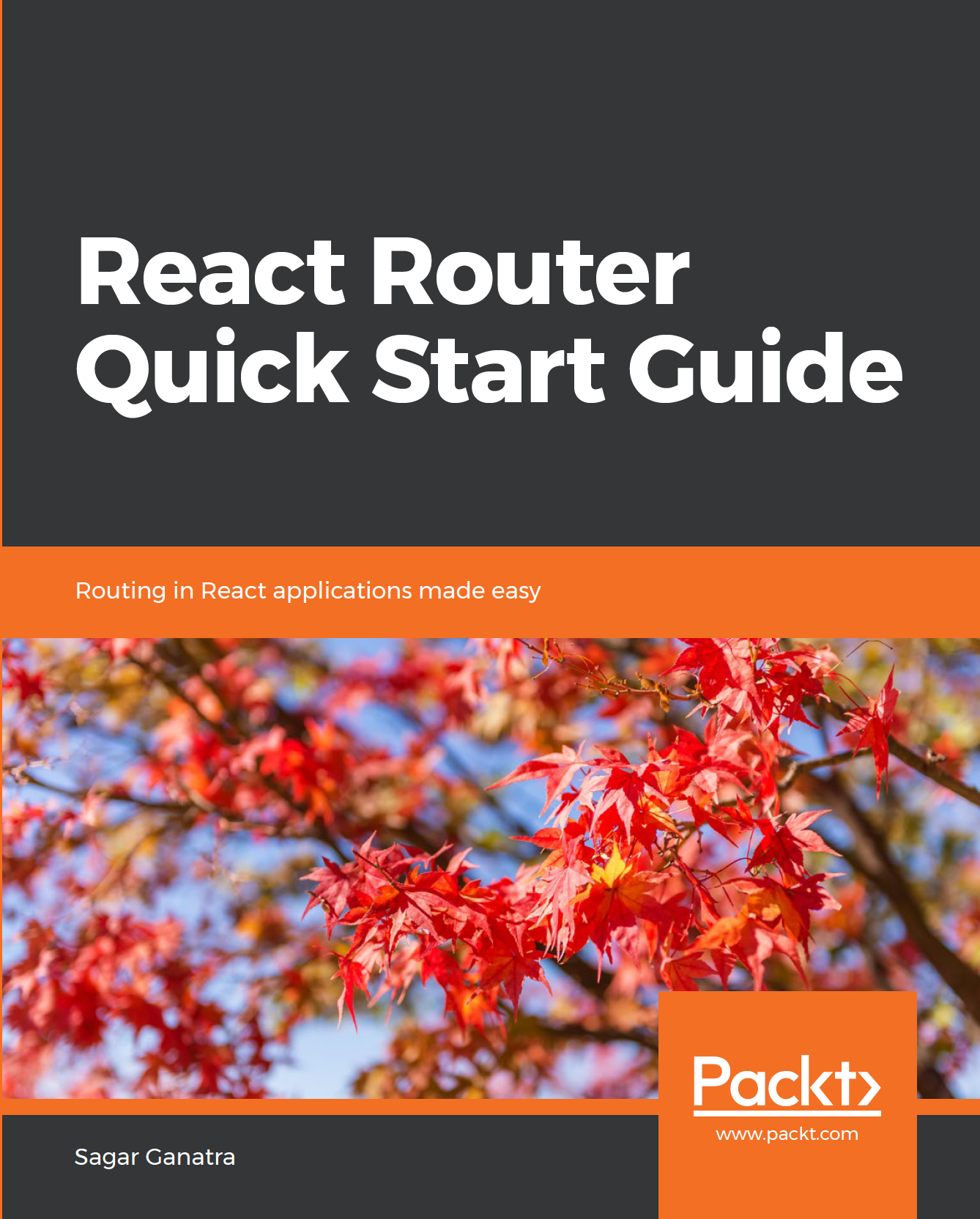
I have used React and React-Router in many projects and during the course of writing this book I’ve learned a great deal about these frameworks/libraries. This book is all about the ‘React-Router’ library and how you can use it any React application (web or native).
The book covers the following topics:
Chapter 1, Introduction to React Router 4 and Creating Your First Route, is an introduction to the component-based architecture in React and how you can get started with creating routes using the Route component from React Router.
Chapter 2, Configuring Routes, Using Various Options in the Route Component, discusses various Route component props that can be used to match the requested URL location and how these matches can be used to render a component. Also, the chapter explains how routes can be added dynamically as the user traverses through the application.
Chapter 3, Using Link and NavLink Components to Navigate to a Route, talks about how to use the Link and NavLink components in React Router to allow you to navigate to routes defined in the application. This chapter also explains the higher-order component withRouter and how to prevent accidental transition using the Prompt component.
Chapter 4, Using Redirect and Switch Components, goes into how to use the Redirect component to redirect the user to a different route and the Switch component to match one route and redirect the user to a 404 page not found page if the requested location is not found.
Chapter 5, Understanding the Core Router and Configuring BrowserRouter and HashRouter Components, is an in-depth explanation of how the core router interface is used to update the sections of the screen and the browser’s history. The chapter also explains two router interfaces used in a web application: BrowserRouter and HashRouter.
Chapter 6, Using StaticRouter in a Server-Side-Rendered React Application, explores how to use the StaticRouter component to provide routing features on a server-side-rendered application. The chapter also explains how StaticRouter and BrowserRouter can be used to build an isomorphic web application.
Chapter 7, Using NativeRouter in a React-Native Application, details how to provide routing in a native mobile application developed with React Native using the NativeRouter component. The chapter also explains how you can integrate with the device’s back button using the BackButton component and provide deep linking support using the DeepLinking component.
Chapter 8, Redux Bindings with Connected-React-Router, examines how to use the connected-react-router library, which provides Redux bindings for React Router; the chapter explains how to read routing information from the router state in the Redux store and how to navigate by dispatching actions to the store.
You can buy a copy of this book here — https://www.packtpub.com/web-development/react-router-quick-start-guide
Comments
Post a Comment